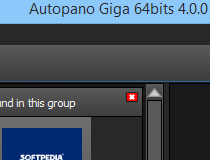 |
| ||||
Autopano Giga is an application that will help you easily create profesionnal-quality panoramas. Autopano Giga allows you to save your workspace to quickly locate all current projects the next time you open the software.
Behind Autopano Giga's simplicity and ease of use lurks a stitching engine based on advanced algorithms. The image stitching technology (SIFT) included in Autopano Giga was developed as part of a research project at the University of British Columbia in Vancouver.
Autopano Giga offers new projections for your panoramas, including Little-Planet, Panini, Hammer, Mirror Ball, Orthographic and more. The application also provides automatic selection of the proper projection for the generated panorama.
Here are some key features of "Autopano Giga":
· An intuitive interface
· Pixel-accurate and real-time panorama editor
· Auto correction of moving objects
· Analysis and automatic classification of a batch of images
· Manual editor of control points
· Stitching together aerial photos or shot from multiple points of view
· Support of fisheye lenses
· Multidirectional detection
· Automatic color and exposure correction
· Generating HDR images
· Easy straightening of panoramas
· Automatic crop
· Export to multi-layer PSD
· Batch rendering manager
· Multiple export formats such as JPG, PNG, TIFF, PSD / PSB, HDR, EXR and KRO
Requirements:
· Processor: 1 GHz
· RAM: 2 Gb
· Display: resolution of 1024x768 minimum
· A sufficient hard disk space depending on the size of the panoramas you process
Limitations:
· Watermark on the preview and on the rendered panorama
· You cannot save project files
· The export to panotools is limited: not all control points for image pairs are saved
What's New in This Release: [ read full changelog ]
New supported cameras:
· CANON
· Canon IXUS 1100 HS (Powershot ELPH 510 HS)
· Canon IXUS 115 HS (Powershot ELPH 100 HS)
· Canon IXUS 125 HS (Powershot ELPH 110 HS)
· Canon IXUS 220 HS (Powershot ELPH 300 HS)
· Canon IXUS 230 HS (Powershot ELPH 310 HS)
· Canon IXUS 240 HS (Powershot ELPH 320 HS)
· Canon IXUS 310 HS (Powershot ELPH 500 HS)
· Canon IXUS 500 HS (Powershot ELPH 520 HS)
· Canon IXUS 510 HS (Powershot ELPH 530 HS)
· Canon IXUS 140 (Powershot ELPH 130)
· Canon IXY 31S (Powershot ELPH 500 HS)
· Canon Powershot ELPH 510 HS
· Canon Powershot ELPH 130
· Canon Powershot A1400
· Canon Powershot A2600
· Canon Powershot N
· FUJIFILM
· Fujifilm X100S
· Fujifilm X20
· Fujifilm FinePix HS50 EXR
· Fujifilm FinePix SL1000
· Fujifilm FinePix S8200
· Fujifilm FinePix S8300
· Fujifilm FinePix S8500
· Fujifilm FinePix XP60
· Fujifilm FinePix T500
· Fujifilm FinePix T550
· NIKON
· Nikon 1 S1
· Nikon 1 J3
· OLYMPUS
· ...

